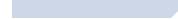Managing your Autodesk® network licenses provides many challenges and complexities. In return you receive a number of advantages,
flexibilty and control.
However, receiving peak utilization reports of Autodesk® network licenses based upon the
serial number consumed has not been possible. With SofTrack, these
reports are now possible.
Once installed, SofTrack will immediately begin to automatically monitor all Autodesk applications that
utilize network licenses. SofTrack's unique technology will then record each usage by Autodesk serial number consumed plus Autodesk
feature code, including the product name.
You will receive separate graphical reports for the following:
- * maximum daily usage per serial number
- + computers providing data
- * intraday usage per serial number
- * maximum daily usage per feature code
- + computers providing data
- * intraday usage per feature code
 Click here to request your SofTrack Quotation for automatic peak usage reporting of Autodesk® network licenses.
Click here to request your SofTrack Quotation for automatic peak usage reporting of Autodesk® network licenses.
These reports will allow you to more accurately determine your usage by serial number consumed. This powerful ability enables you to
save money by renewing your Autodesk subscriptions based on your actual usage.
Previously you may have attempted to overlay usage of various Autodesk applications your network licenses are controlling. But,
without knowing which serial number was consumed for each usage your results may be less accurate than desired.
SofTrack's unique Autodesk® tracking technology was first released in March 2017. SofTrack's abilities have been updated to
automatically provide reporting of all Autodesk applications used per PC/VDI/Session where SofTrack's workstation agent is in-use. After SofTrack's
workstation agent is installed it immediately begins tracking of all Autodesk® applications by start and exit time including the
overall usage time when multiple Autodesk applications are simultanenously used where the same serial number is consumed.
The ability to track usage by serial number consumed is increasingly important when utilizing Autodesk Industry Collections. These
collections include numerous products and use of multiple products can all consume a single serial number. When combined with
Autodesk's cascading licensing you may find different serial numbers being used at different times for the very same Autodesk
applications.
Unlike other Autodesk reporting products, SofTrack does not rely upon or use the report / debug log generated by LMTools / Flexnet /
Autodesk Network License Manager.
A deeper review of SofTrack's peak usage reporting by serial number consumed
Save money when you use SofTrack's unique technology that enables automatic peak usage reporting for all Autodesk®
network licenses by
serial number.
 Click here to request your SofTrack Quotation for automatic peak usage reporting of Autodesk® network licenses.
Click here to request your SofTrack Quotation for automatic peak usage reporting of Autodesk® network licenses.
Why does SofTrack track by Autodesk®
serial number?
When you purchase any Autodesk® network license you receive a network license file. If yours is an Autodesk® Industry Collection license it may contain more than 100 individual products (each listed by
feature code). Usage enabled by a network license is identified by the
serial number (value prefixed by
SN=.... in the network license file) consumed.
Native Autodesk® usage logging only includes the
feature code of each usage. When multiple Autodesk® network licenses are used in combination it can be very difficult to then correlate usage of individual applications and associate each with the serial number consumed.
If your environment includes Autodesk®
cascading licenses configuration, the specific network license consumed continues to be identified by the
serial number consumed.
To demonstrate the vast number of individual applications (each indicated by its
feature code) the following is an example network license for an Autodesk® Industry Collection:
PARTIAL SAMPLE AEC COLLECTION LICENSE
SERVER YOURSEVER 151933758221
USE_SERVER
VENDOR adskflex port=2080
PACKAGE 86815AECCOL_T_F adskflex 1.000 COMPONENTS="86830ACD_2018_0F \
86604ACD_2017_0F 86445ACD_2016_0F 86295ACD_2015_0F \
86063ACD_2014_0F 86856ARCHDESK_2018_0F 86480ARCHDESK_2017_0F \
86480ARCHDESK_2016_0F 86288ARCHDESK_2015_0F \
86137ARCHDESK_2014_0F 86893CIV3D_2018_0F 86718CIV3D_2017_0F \
86514CIV3D_2016_0F 86354CIV3D_2015_0F 86173CIV3D_2014_0F \
86635ACAD_E_2018_0F 86635ACAD_E_2017_0F 86481ACAD_E_2016_0F \
86290ACAD_E_2015_0F 86150ACAD_E_2014_0F 86149ECSCAD_2014_0F \
86300ECSCAD_2014_1F 86866MAP_2018_0F 86719MAP_2017_0F \
86517MAP_2016_0F 86355MAP_2015_0F 86174MAP_2014_0F \
86855BLDSYS_2018_0F 86631BLDSYS_2017_0F 86479BLDSYS_2016_0F \
86292BLDSYS_2015_0F 86139BLDSYS_2014_0F 86648PNID_2017_0F \
86517PNID_2016_0F 86301PNID_2015_0F 86109PNID_2014_0F \
86894PLNT3D_2018_0F 86650PLNT3D_2017_0F 86517PLNT3D_2016_0F \
86296PLNT3D_2015_0F 86110PLNT3D_2014_0F 86832ARDES_2018_0F \
86606ARDES_2017_0F 86474ARDES_2016_0F 86294ARDES_2015_0F \
86140ARDES_2014_0F 86720UTLDESN_2017_0F 86517UTLDESN_2016_0F \
86356UTLDESN_2015_0F 86126UTLDESN_2014_0F 86917RVT_2018_0F \
86706RVT_2017_0F 86453RVT_2016_0F 86273RVT_2015_0F \
86075RVT_2014_0F 86454REVIT_2016_0F 86274REVIT_2015_0F \
86076REVIT_2014_0F 86456RVTMPB_2016_0F 86276RVTMPB_2015_0F \
86078RVTMPB_2014_0F 86457REVITST_2016_0F 86277REVITST_2015_0F \
86079REVITST_2014_0F 86998NAVMAN_2018_0F 86766NAVMAN_2017_0F \
86534NAVMAN_2016_0F 86350NAVMAN_2015_0F 86166NAVMAN_2014_0F \
86920VEHTRK_2018_0F 86726VEHTRK_2017_0F 86565VEHTRK_2016_0F \
86388VEHTRK_2015_0F 86333VEHTRK_2014_0F 868333DSMAX_2018_0F \
866333DSMAX_2017_0F 864713DSMAX_2016_0F 862623DSMAX_2015_0F \
86263MAXDES_2015_0F 860803DSMAX_2014_0F 86081MAXDES_2014_0F \
86984RECAP_2018_0F 86747RECAP_2017_0F 86538RECAP_2016_0F \
86402RECAP_2015_0F" OPTIONS=SUITE SUPERSEDE=86815AECCOL_T_F \
ISSUED=19-May-2017 SIGN="0819 181B FFFF AAAA 5555 4444 2231"
INCREMENT 86815AECCOL_T_F adskflex 1.000 25-mar-2018 1 \
VENDOR_STRING=commercial:extendable sort=150 \
SUPERSEDE=86815AECCOL_T_F DUP_GROUP=UI SUITE_DUP_GROUP=UI \
ISSUED=19-May-2017 BORROW=4320
SN=111-49925555 SIGN="06BA CEB6 \
NNNN"
Autodesk® concurrent usage per serial number consumed
Once an Autodesk® network license has been started on a user's workstation it enables all products governed by that network license's
serial number to be usable without consuming an additional license. SofTrack ensures correct activity tracking by
serial number by including all simultaneous usage enabled by that serial number and determining the exit time of usage being when the last application instance utilizing that
serial number has been closed.
 Click here to request your SofTrack Quotation for automatic peak usage reporting of Autodesk® network licenses.
Click here to request your SofTrack Quotation for automatic peak usage reporting of Autodesk® network licenses.
Product Usage by Feature Code
SofTrack additionally provides automatic tracking and reporting of each individual Autodesk® product by its feature code.
For instance, feature code
86984RECAP_2018_0F identifies the product
Autodesk ReCap 2018 and feature code
868333DSMAX_2018_0F identifies
Autodesk 3ds Max 2018.
Completely Automatic
To enable SofTrack's automatic peak usage reporting for all Autodesk® products utilizing network licenses is very simple:
- ♦ Install SofTrack's server agent (collects data from workstation agents)
-
- ♦ Install SofTrack's workstation agent at each Windows®-based PC, VDI or terminal server
- ♦ Tracking of all Autodesk® network licenses immediately begins
The above is everything required to begin tracking and reporting. Because SofTrack only relies upon its own activity gathering no reports of activity prior to SofTrack's installation are provided.
Once installed you will receive usage of all completed activity from that time forward.
 Click here to request your SofTrack Quotation for automatic peak usage reporting of Autodesk® network licenses.
Click here to request your SofTrack Quotation for automatic peak usage reporting of Autodesk® network licenses.