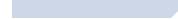
Existing SofTrack software metering customers can immediately utilize some SofTrack Managed Assets features using their existing
smart inventory data.
Many reports become available by directly importing smart inventory data.
The following compares SofTrack's smart inventory import data versus what is provided by the managed assets agent:
Smart Inventory Import
Managed Assets Agent
In addition, for reporting, both methods identify the User and the Workstation for each application activity, and provide for duplicate
record suppression. Additionally, both methods include the same data for workstation inventory reporting.
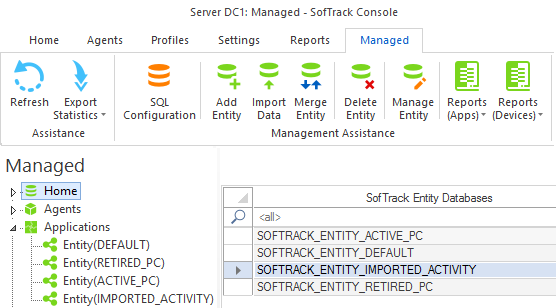
Existing SofTrack software metering customers can import their existing workstation inventory plus smart inventory activity. After import, the following
SofTrack Managed Assets reports will be immediately available for all installed applications identified by Smart Inventory:
Application Reports include:
Workstation Reports include:
The Application Report User Day includes columns that reveal usage details such as exit time and active/idle/total usage time, however, Smart
Inventory records do not provide this detail, such activity will include a notation that it was imported via Smart Inventory to assist in identifying
these types of records.
Contact us today for a personalized web demonstration.
Your users utilize a variety of applications, some licensed, some open source, some freeware, some self-developed and other categories.
Having the ability to designate software categories will help you further your Software Asset Management.
SofTrack's Managed Assets provides the ability to quickly establish software categories for applications utilized across
your organization. In addition to default categories, you can create your own software categories.
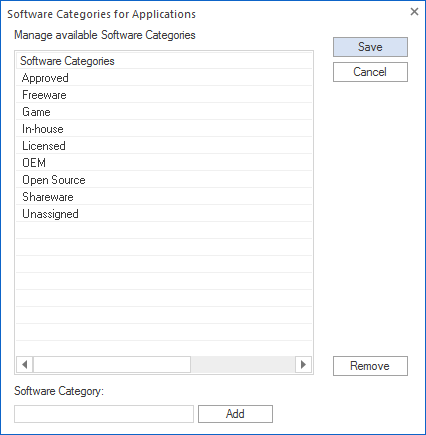
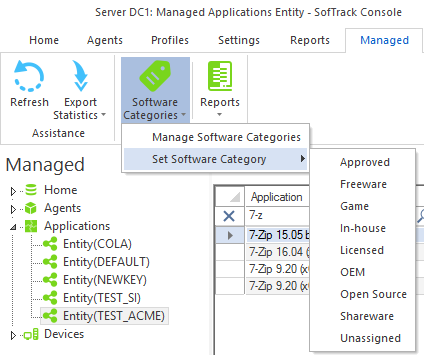
Once a particular application's software category has been set, it is established for that same application across all Entities. SofTrack's application view
includes searchable columns to quickly filter applications by name, including partial name, manufacturer and version, the results can then be selected and
the software category can be set (or changed) for the results.
The SofTrack Managed Assets agent collects a variety of data that enables multiple reports. The reports include all applications opened by
users at each workstation/terminal server. Unlike Smart Inventory, the applications reported include all that each user opened, not only those identified as being installed.
Application Reports include:
Workstation Reports include:

SofTrack > Simplifying IT Asset Management
©1987:2021 Integrity Software, Inc. | Contact