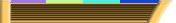




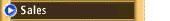


|
 |



SofTrack is an important software asset management tool that can help you protect
your business from license violations, audits and fines. Did you know that SofTrack
can also be used to control the use of "generically" named applications such as
SETUP.EXE and INSTALL.EXE?
To direct SofTrack to control the use of SETUP.EXE and INSTALL.EXE, follow these steps:
|
 |
Launch the SofTrack Administrator (SOFTRACK.EXE) |
 |
Add a new License Profile |
 |
Click on the "Files Tracked Tab" and Add the and names SETUP.EXE and INSTALL.EXE |
 |
Click on the "Local Windows Files Tab" and Add the names SETUP.EXE and INSTALL.EXE |
 |
Click on Block License |
 |
Both the SofTrack Server Agent and Local Workstation Agent must be loaded for full protection |
|

