SofTrack provides a strong foundation to help you manage your Autodesk® Products. By automatically identifying the Autodesk®
> Serial Number
> Feature, Service and Network License Manager ID codes
> Version
for each use you know exactly how your Autodesk® licenses are being utilized. Further you can easily track usage in real time.
SofTrack includes both historical and real-time reporting. Historical reporting enables you to realize how your Autodesk® licenses
are being utilized. Real-time reporting provides up to the minute status enabling your users to view who is using Autodesk® licenses by workstation and user name.
 Click here to request your SofTrack Quotation for Autodesk® License Usage Tracking and Reporting.
Click here to request your SofTrack Quotation for Autodesk® License Usage Tracking and Reporting.
Networked Autodesk® Software Licenses
When you start the network version of an Autodesk® product, a request is made to the network for a license.
The Network License Manager controls the licenses that are issued and handles license requests through feature codes.
Feature codes are specific to the networked application. Any network version of an Autodesk® product has specific FLEXnet® feature codes.
SofTrack provides
feature code tracking of Autodesk® products by using a small workstation agent at each user's desktop that dynamically detects the feature code(s) assigned by your
Autodesk® Network License Manager server(s). SofTrack does not read or in any way utilize FLEXnet® log files.
Additionally, with SofTrack you are able to track by
serial number as well as group together related Autodesk®
feature codes for coordinated tracking and reporting of your Autodesk® licenses
by product group. Within a single SofTrack License Profile you can combine multiple feature codes such as:
Autodesk AutoCAD (SofTrack License Profile #1)
86604ACD_2017_0F
> 64300ACD_F (perpetual maintenance plan code)
> 64300ACD_T_F (perpetual maintenance plan code)
86445ACD_2016_0F
86295ACD_2015_0F
86063ACD_2014_0F
Autodesk 3ds Max (SofTrack License Profile #2)
866333DSMAX_2017_0F
> 662003DSMAX_F (perpetual maintenance plan code)
> 662003DSMAX_T_F (perpetual maintenance plan code)
864713DSMAX_2016_0F
862623DSMAX_2015_0F
86263MAXDES_2015_0F
860803DSMAX_2014_0F
86081MAXDES_2014_0F
Autodesk Revit LT (SofTrack License Profile #3)
86707RVTLT_2017_0F
> 85951RVTLT_F (perpetual maintenance plan code)
> 85951RVTLT_T_F (perpetual maintenance plan code)
86455RVTLT_2016_0F
86275RVTLT_2015_0F
86077RVTLT_2014_0F
Please note the above are examples, SofTrack will track all network enabled Autodesk® feature codes without restriction.
As shown above, SofTrack also identifies
perpetual on maintenance plan feature codes such as:
85951RVTLT_F
and
subscription with multi-user access feature codes such as:
85951RVTLT_T_F
SofTrack's activity tracking of Autodesk® network enabled products includes the
feature codes plus your organization's
serial number associated with each related feature code.
 Click here to request your SofTrack Quotation for Autodesk® License Usage Tracking and Reporting.
Click here to request your SofTrack Quotation for Autodesk® License Usage Tracking and Reporting.
Stand-alone Autodesk® Software Licenses
For stand-alone Autodesk® applications, SofTrack reveals the Product ID code used such as
237H1 - this is the code used by
AutoCAD Civil 3D 2016 - in addition to the Product ID code, SofTrack also reports the product year, i.e. 2014, 2015, 2016, 2017.
Real-time and Historical reporting of Autodesk® Software Licenses
SofTrack's activity reporting allows you to view how your Autodesk® Licenses are being utilized, by user and by workstation.
SofTrack furthers your control of Autodesk® licenses by adding the abilities of group tracking, automatic user queueing and notification as well as an active usage webpage
that your users can use to identify current activity by user and workstation.
 Click here to request your SofTrack Quotation for Autodesk® License Usage Tracking and Reporting.
Click here to request your SofTrack Quotation for Autodesk® License Usage Tracking and Reporting.
Inventory of Autodesk® Software Licenses
The first step to managing your Autodesk® software licenses is determining
which Autodesk® applications, including version details, are installed and where, by workstation. SofTrack's Quick Inventory
technology gives you the ability to quickly inventory your user workstations and find all Autodesk® applications installed.
With SofTrack's Quick Inventory Reports you will know which Autodesk® applications are installed on each workstation
throughout your enterprise. The Quick Inventory reports provide you with a baseline of all applications installed per workstation.
Autodesk® Purchase Records Management - without spreadsheets
Management of your Autodesk® software licenses requires complete purchase records management. If your
current environment lacks a dedicated digital method to track your purchase records you can rely on SofTrack's Managed Applications ability.
Records to include:
> Vendor Invoices
> Vendor Contracts
> Exact number of licenses owned - by version
> Types of licenses owned
> Your Purchase Orders for licenses owned
> Vendor Support Agreements
> Maintenance and other Expiration Dates
> Serial Numbers owned
> Workstations where installed
Important: When re-purposing workstations, as occurs when upgrading certain users to higher powered machines and giving their machines to other users, it is very important to remove any licensed (i.e. purchased) applications that the workstation's new user does not require. By doing so, you reduce your risk of non-compliance if your application licenses are ever audited by the manufacturer or its representative.
 Click here to request your SofTrack Quotation for Autodesk® License Usage Tracking and Reporting.
Click here to request your SofTrack Quotation for Autodesk® License Usage Tracking and Reporting.

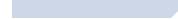
![]() Click here to request your SofTrack Quotation for Autodesk® License Usage Tracking and Reporting.
Click here to request your SofTrack Quotation for Autodesk® License Usage Tracking and Reporting.
![]() Click here to request your SofTrack Quotation for Autodesk® License Usage Tracking and Reporting.
Click here to request your SofTrack Quotation for Autodesk® License Usage Tracking and Reporting.
