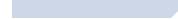SofTrack provides Enterprise Audit options that give you unprecedented abilities and power on Windows®-based workstations and terminal server clients such as WTS and Citrix®.
All audit options require the use of the SofTrack Local Workstation Agent at each workstation. All audit reports are stored in a secure folder at the server in CSV (Comma Separated Value) format for simple processing.
SofTrack includes Macintosh® support that will also track application usage and optionally control usage on your Macintosh workstations.
Use SofTrack to assist in your regulatory compliance efforts. SofTrack can provide full audit trails of all files created and modified including files that were copied.
Details and Sample Audit Reports
SofTrack's Local Workstation File Auditing includes tracking of:
- >All Application Launch Attempts
- >All File Open, Create, Delete and Copy attempts
- >All Executable Files Created or Modified
- >All File Delete attempts
Audit Viewer Selection Screen
- >List of Workstations that have been audited
- Date of first audit entry
- Date of last audit entry
- Size of Audit Log File
- >Buttons of available actions
- >Number of Workstations listed
Audit Viewer - All Entries
When you click on the View All entries for selected logs button you are presented with a screen similar to the one here.
Please note the power of this view. With this single view, and all audit options enabled, you will have an accounting of what activities were being performed at each workstation. Together, these audit options reveal what accesses the workstations' users were doing second-by-second during the day!
Audit Viewer - All Browser Entries
When you click on the View Browser use for selected logs button you are presented with a screen similar to the one here.
Audit Viewer - All Application Launches
When you click on the View Application Launches for selected logs button you are presented with a screen similar to the one here. This report includes all applications launched on your Macintosh® workstations.
Audit Viewer - All File Opens, Creates and Deletes
When you click on the View File Opens, Creates and Deletes for selected logs button you are presented with a screen similar to the one here. This screen also indicates when a file was created via a file COPY request.
Audit Viewer - Executables Created
Via a separate menu option, the View Executables Created report indicates all executable files (*.EXE and *.COM) that have been created and/or modified.
Summary
SofTrack's audit reports provide you with a simple and deep method to audit workstation use throughout your enterprise.